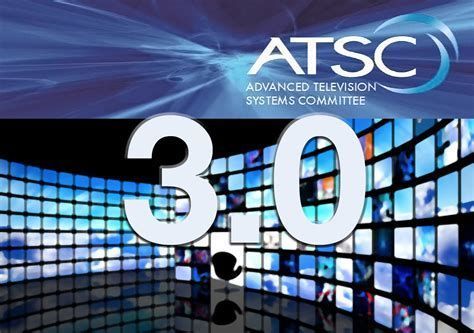Wifi 5, 6, 7....What do they mean??
Discover what sets WiFi 5, 6, and 7 apart — and which one delivers the best experience for your connected home.

What is the Difference Between WiFi 5, 6, and 7? The evolution of wireless networking has brought us WiFi 5, WiFi 6, and the upcoming WiFi 7. For many households and small offices, choosing the right standard, understanding speed differences, and knowing how to set up a reliable network can be confusing. This guide breaks down the key distinctions, practical implications, and how to plan a future-proof wifi installation. Throughout, we’ll weave in the supplied keywords to help you research and compare effectively.
Introduction: Why the generations matter
WiFi generations are more than just marketing terms. Each new standard brings improvements in speed, capacity, efficiency, and reliability. If you’re trying to decide between wifi 5, vs 6, vs 7, it helps to separate theoretical maximums from real-world performance, and to consider your specific environment and devices. For example, wifi 5 vs wifi 6 speed differences can be substantial in busy homes with many devices. As we move toward wifi 7, features like higher throughputs and more advanced spectrum management begin to change how networks behave in dense environments.
Understanding the basics: what each generation brings
WiFi 5 (802.11ac)
- Operates primarily in the 5 GHz band with wide channel support.
- Good performance for streaming, gaming, and general browsing on fewer devices.
- In practice, the actual experience depends on interference, router placement, and client device compatibility.
- When evaluating wifi 5 vs wifi 6, you’ll notice improvements in efficiency and speed with WiFi 6, especially in crowded spaces.
WiFi 6 (802.11ax)
- Introduces OFDMA and MU-MIMO to better manage many devices simultaneously.
- Improves performance in environments with many active clients, such as households with smartphones, laptops, smart TVs, and IoT devices.
- Target Wake Time (TWT) helps devices conserve battery life, which is useful for IoT.
- In the comparison of wifi 5 vs wifi 6, you’ll often see better real-world speeds, reduced latency, and improved stability in busy homes.
WiFi 7 (802.11be, upcoming)
- Promises higher data rates, wider channel bandwidths, and enhanced multi-user efficiency.
- Enhanced coordination across devices and access points; potential for improved performance in mesh networks.
- The practical impact depends on device support and router equipment availability.
- When considering wifi 6 vs wifi 7, expect notable gains in peak throughput and better performance in dense deployments.
Wifi 5 vs 6 vs 7 speed differences
Eero (WiFi 5 – 802.11ac)
- Wireless Speeds: Up to about 550 Mbps per node , depending on your layout and internet plan.
- Hardwired Speeds: Standard 1 Gigabit Ethernet ports , which limit wired devices to around 1 Gbps.
- Real-World Use: Ideal for smaller homes or moderate internet usage—HD streaming, web browsing, and smart home basics.
- Limitations: Can slow down with many simultaneous users or large file transfers.
Eero 6 / Eero 6+ / Eero Pro 6e (WiFi 6 – 802.11ax)
- Wireless Speeds:
- Eero 6: Up to 900 Mbps
- Eero 6+: Up to 1 Gbps
- Eero Pro 6e: Up to 1 Gbps+ depending on setup
- Hardwired Speeds: Most models include Gigabit Ethernet , while some support 2.5 Gbps WAN/LAN ports for faster wired connections.
- Real-World Use: A strong choice for modern smart homes — supports more devices, provides lower latency, and handles 4K streaming or light gaming with ease.
Eero Max 7 (WiFi 7 – 802.11be)
- Wireless Speeds: Up to 4.3 Gbps across 2.4 GHz, 5 GHz, and 6 GHz bands.
- Hardwired Speeds: Equipped with two 10 Gbps Ethernet ports , allowing ultra-fast wired connections between devices or a central switch.
- Real-World Use: Built for next-generation homes — ideal for 8K streaming, heavy smart home integration, and lightning-fast multi-gig internet plans.
- Bonus: Uses all three frequency bands simultaneously, reducing congestion and improving speed even in dense device environments.
Practical comparison: wifi 5 vs 6 vs 7 in real-world use
- Speed differences: While WiFi 5 can deliver solid video streaming and gaming, WiFi 6 and 7 push higher sustained speeds and better performance in multi-device scenarios. The exact numbers vary by hardware, environment, and interference.
- Latency: WiFi 6 and 7 generally reduce latency in busy networks, which matters for gaming and real-time collaboration.
- Capacity: The ability to handle many devices without slowdowns improves with WiFi 6, and WiFi 7 aims to push this further, making it a smarter choice for modern homes with many smart devices.
- Efficiency: OFDMA (introduced in WiFi 6) and enhanced scheduling in WiFi 7 improve efficiency, especially when multiple devices contend for airtime.
- Compatibility: Older devices that only support WiFi 5 may still operate on a WiFi 6 or 7 network but won’t leverage the higher standards. A mixed ecosystem is common during transitions.
Key technologies to know: OFDMA, MU-MIMO, and wifi 5, 6, & 7 speed differences
- OFDMA (orthogonal frequency-division multiple access) divides channels into smaller subcarriers, allowing multiple devices to transmit simultaneously. This is a major win for wifi 6 and gets even more refined in wifi 7.
- MU-MIMO (multi-user, multiple input, multiple output) enables multiple devices to receive data at the same time. Enhanced MU-MIMO in WiFi 6 helps busy households.
- Wifi 5, 6, and 7 speed differences aren’t just about raw numbers; they reflect how networks manage airtime, interference, and device capability.
- WiFi 7 introduces more sophisticated channel bonding and improved back-channel coordination, which can reduce contention and improve overall throughput in mesh setups.
WiFi 6 vs WiFi 6E: What’s the Difference?
WiFi 6 (802.11ax) has been a major step forward in home and business networks, offering faster speeds, better efficiency, and improved performance for multiple devices. WiFi 6E takes that foundation and expands it, opening new possibilities for high-speed, low-latency connections in modern smart homes. Here’s how they differ:
Frequency Bands
- WiFi 6: Operates on 2.4 GHz and 5 GHz bands . It’s excellent for most home devices, offering a balance of range and speed.
- WiFi 6E: Adds the 6 GHz band , a brand-new frequency that is less congested and supports faster speeds with lower latency.
- Reduced Network Congestion – Wi-Fi 6E adds access to the 6 GHz band, providing extra channels that drastically reduce signal interference. This means smoother connectivity even in crowded apartments, offices, or neighborhoods.
- Faster Speeds and Lower Latency – With support for high-speed data transfer, Wi-Fi 6E delivers faster downloads, seamless streaming, and lag-free gaming and video conferencing.
- Better Device Handling – Advanced technologies like OFDMA (Orthogonal Frequency Division Multiple Access) let Wi-Fi 6E manage multiple devices at once, ensuring consistent performance across smartphones, laptops, smart TVs, and more.
How Eero Backhaul Channels Work: Wired vs. Wireless Connections
Eero backhaul channels are the pathways that send data between your mesh system’s access points and your internet connection. This feature is crucial for maintaining fast and reliable Wi-Fi, though not all systems include a dedicated backhaul.
Dedicated Backhaul in Eero 6, 6E, and 7
Some Eero 6, 6E, and 7 systems include a dedicated backhaul frequency to communicate between access points. By using a separate channel, this backhaul prevents interference from slowing down your internet speeds, ensuring smoother performance across your home or office. Do your research, as some lower priced models from eero and all mesh system manufacturers do not have dedicated backhaul frequencies in Wifi 6 and 7.
Wireless vs. Wired Connections
The performance of your backhaul—and ultimately your Wi-Fi speed—can vary greatly depending on whether your access points are connected wirelessly or via Ethernet.
- Wireless Backhaul : While wireless connections work, speeds can be noticeably slower due to interference from electronics or building materials like concrete, brick, stucco, thick walls, or metal structures (like elevator shafts). Even with a 1 Gbps internet plan, wireless backhaul may result in only 700–900 Mbps between access points.
- Wired Backhaul : Connecting access points with Ethernet cables is always the better option. Each wired access point can receive the full speed from your internet provider—so a 1 Gbps connection at the modem means each wired access point also gets 1 Gbps. Wireless devices connecting to these access points will still be affected by interference and building materials, but the backhaul itself remains fast and stable.
- Bottom Line: Whenever possible, use wired connections for your Eero mesh system to maximize speeds and minimize interference. Wireless backhaul works in a pinch, but wired backhaul provides the most consistent performance throughout your home or office.
- Take a look at the videos below featuring a few of our recent installations. You’ll see just how much of a difference hardwiring your access points can make in both network speed and overall performance.
Mesh networks and installation considerations
- Wifi mesh system installation: A mesh network distributes access points to cover large spaces with consistent signal. It’s especially beneficial in multi-story homes or offices with thick walls.
- Eero wifi 5 vs wifi 7: If you’re evaluating eero devices, you’ll encounter models that support WiFi 5 and newer ones that support WiFi 6/6E or 7-capable specs. Check your device specs to confirm supported standards and feature sets.
- Eero back channel frequencies: Some mesh systems use a dedicated back channel to improve inter-node communication, freeing airtime for client devices. This can improve overall performance in dense deployments.
- Wifi installation services and consultants: If you’re upgrading from wifi 5 to wifi 6 or planning for wifi 7, our professional wifi installation services can help optimize placement, channel selection, and security settings. We can design a mesh layout that minimizes dead zones and maximizes throughput.
- Local WiFi & Network Installation in Norwalk, Ohio: Fisher Custom AV proudly provides custom WiFi system design and professional installation for homes and businesses throughout Norwalk, Ohio and the surrounding communities. Whether you’re dealing with slow internet speeds, dead zones, or expanding smart-home technology, our team designs reliable WiFi networks tailored specifically to your space and local internet service.
Planning your upgrade: how to decide what’s right for you
- Assess your devices: Do you have many WiFi 6-capable devices, or mostly WiFi 5 clients? Upgrading to a WiFi 6 router can yield noticeable benefits in busy homes even if some devices aren’t updated yet.
- Consider your space: For large homes or offices with multiple floors, a mesh system can significantly improve coverage and reduce dead zones.
- Determine your use cases: If you game online, stream 4K content, or run smart devices around the clock, prioritizing lower latency and higher capacity is wise.
- Budget and future-proofing: WiFi 7 is on the horizon for many consumers. If you want to invest with longer-term forward compatibility, plan for a router and mesh nodes that can handle future standards.
Final thoughts
- Knowing the differences between Wi-Fi 5, 6, and 7 helps you upgrade your network with confidence. Wi-Fi 6 boosts efficiency and capacity for busy households, while Wi-Fi 7 takes speeds and multi-device performance even further.
- When planning a Wi-Fi mesh system or network installation, think about your space, your devices, and future needs. A well-designed system ensures faster streaming, smoother video calls, and more reliable connectivity for everyone in your home or office.
- From whole-home WiFi upgrades to mesh systems that deliver consistent coverage in every room, we help ensure your network is fast, stable, and ready for today’s connected lifestyles. Our local expertise means we understand the construction styles and connectivity challenges common in Norwalk Ohio, Milan, Monroeville, Huron, Sandusky, Bellevue, Marblehead, Vermilion, Amherst, Avon, and nearby area homes and buildings.
- If you’re ready to improve your WiFi performance, contact Fisher Custom AV today. Call or text 419-668-5131, email us, or visit our WiFi & Network page to learn more about our professional installation services in the Norwalk, Ohio area.